Delayer: Difference between revisions
Appearance
No edit summary |
m fix typo |
||
| Line 29: | Line 29: | ||
== Configurability == | == Configurability == | ||
The length of the delay can be configured by | The length of the delay can be configured by [[editing]] the component. The default delay is 10 ticks, the minimum is 2 ticks and the maximum is 30 ticks. | ||
== Placement == | == Placement == | ||
Revision as of 10:06, 10 September 2025
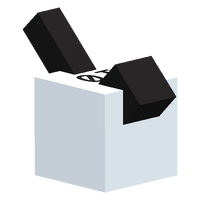 Delayer set to 10 ticks of delay | |
| Component info | |
|---|---|
| Internal ID |
MHG.Delayer |
| Configurable | Yes |
| Input and output | |
| Input count | 1 |
| Output count | 1 |
The Delayer is a component used for digital logic. It propagates signals from its input to its output, similar to a Buffer, but the signal takes more time to propagate. The signal is delayed, if you will.
Delayers are useful for building clock circuits.
Behavior
The output of a Delayer will change to reflect the state of the input, as long as the input remains stable at that state for the configured delay length.
| Input | Output (eventually) |
|---|---|
| 0 | 0 |
| 1 | 1 |
Configurability
The length of the delay can be configured by editing the component. The default delay is 10 ticks, the minimum is 2 ticks and the maximum is 30 ticks.
Placement
The Delayer can be placed in the center of a Circuit Board square or on top of a Mount, and can be fine-rotated.
Tips
- If you need to delay for longer than 30 ticks, you can chain multiple Delayers together.
- If you need to delay for only 1 tick, you can use a Buffer instead.

