Delayer: Difference between revisions
m fix typo |
m Tweaks to the article |
||
| Line 9: | Line 9: | ||
}} | }} | ||
The '''Delayer''' is a [[component]] used | The '''Delayer''' is a [[component]] used in [[digital logic]]. It propagates signals from its input to its output, similar to a [[Buffer]], but the signal takes more time to propagate, meaning it is delayed. | ||
Delayers are useful for building [[clock]] circuits. | Delayers are useful for building [[Clock|clock]] circuits. | ||
== Behavior == | == Behavior == | ||
The output of a Delayer | The output of a Delayer reflects the state of the input with a delay.<br> | ||
It will not change state if the new input state is shorter than the configured delay.<br> | |||
The output duration is always at least as long as the delay setting. | |||
{{Truth table | {{Truth table | ||
| inputs=Input | | inputs=Input | ||
| outputs=Output ( | | outputs=Output (after delay) | ||
| caption= | | caption=Delayer truth table | ||
| 0 0 | | 0 0 | ||
| 1 1 | | 1 1 | ||
}} | }} | ||
{{ | If a Delayer is outputting {{on}}, the input can be briefly turned {{off}} and the output will still remain {{on}}, unless the input is off for longer than the configured delay. This behavior can be useful for maintaining a state in certain circumstances. | ||
== Configurability == | == Configurability == | ||
The length of the delay can be configured by [[editing]] the component. | The length of the delay can be configured by [[editing]] the component. | ||
* Default: 10 ticks | |||
* Minimum: 2 ticks | |||
* Maximum: 30 ticks | |||
== Placement == | == Placement == | ||
| Line 37: | Line 42: | ||
== Tips == | == Tips == | ||
* | * To delay for longer than 30 ticks, chain multiple Delayers together. | ||
* | * To delay for only 1 tick, use a [[Buffer]] instead. | ||
{{Navbox components}} | {{Navbox components}} | ||
Latest revision as of 21:54, 2 October 2025
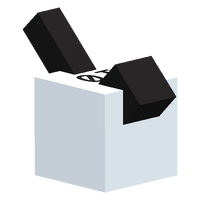 Delayer set to 10 ticks of delay | |
| Component info | |
|---|---|
| Internal ID |
MHG.Delayer |
| Configurable | Yes |
| Input and output | |
| Input count | 1 |
| Output count | 1 |
The Delayer is a component used in digital logic. It propagates signals from its input to its output, similar to a Buffer, but the signal takes more time to propagate, meaning it is delayed.
Delayers are useful for building clock circuits.
Behavior
The output of a Delayer reflects the state of the input with a delay.
It will not change state if the new input state is shorter than the configured delay.
The output duration is always at least as long as the delay setting.
| Input | Output (after delay) |
|---|---|
| 0 | 0 |
| 1 | 1 |
If a Delayer is outputting ON, the input can be briefly turned OFF and the output will still remain ON, unless the input is off for longer than the configured delay. This behavior can be useful for maintaining a state in certain circumstances.
Configurability
The length of the delay can be configured by editing the component.
- Default: 10 ticks
- Minimum: 2 ticks
- Maximum: 30 ticks
Placement
The Delayer can be placed in the center of a Circuit Board square or on top of a Mount, and can be fine-rotated.
Tips
- To delay for longer than 30 ticks, chain multiple Delayers together.
- To delay for only 1 tick, use a Buffer instead.

